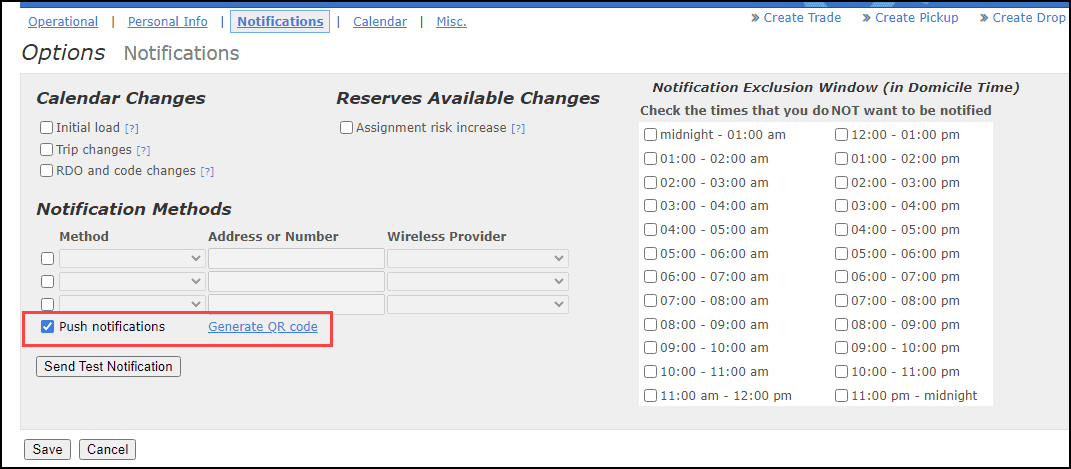Steps to use CC Notifier
- Download the CC Notifier app on your iOS or Android device from the app store. You can install and use the app on multiple devices.
- Navigate to Crew Companion through CCS in a regular browser, not CC Mobile. The QR code cannot be generated from the CC Mobile site.
- In Crew Companion click Options>Notifications at the top right, then check the box to enable Push notifications.